How to Download ? ? ?
Friday, May 4, 2012
Leave a Comment
How to Download Torrent File : -
At first , You need to install a torrent Software . It is easy . Install it step by step ....
Step-1. Download torrent software ( Download Torrent Application )
Remember it that you will download uTorrent Stable (3.1.3 Build 27120 ) file.
Step-2. Install it .At first Click the the downloaded software , After you will see a small page . Now click the Run button .
Step-3 . Then You will download any Torrent file by uTorrent software .See below .... given screenshot to understand .
Now Click in the Torrent file . See below :---
After click in the torrent file , You will see a new page . Then You click the OK button .
After Clicking OK button , You will see a torrent file . Now you will be click . Then the will be started download . See below:---
Any problem ?? Comment for ans and solve .
At first , You need to install a torrent Software . It is easy . Install it step by step ....
Step-1. Download torrent software ( Download Torrent Application )
Remember it that you will download uTorrent Stable (3.1.3 Build 27120 ) file.
Step-2. Install it .At first Click the the downloaded software , After you will see a small page . Now click the Run button .
Step-3 . Then You will download any Torrent file by uTorrent software .See below .... given screenshot to understand .
Now Click in the Torrent file . See below :---
After click in the torrent file , You will see a new page . Then You click the OK button .
After Clicking OK button , You will see a torrent file . Now you will be click . Then the will be started download . See below:---
Any problem ?? Comment for ans and solve .

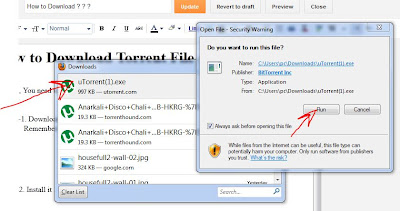
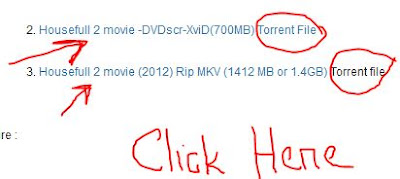

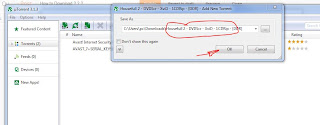








0 comments »
Leave your response!